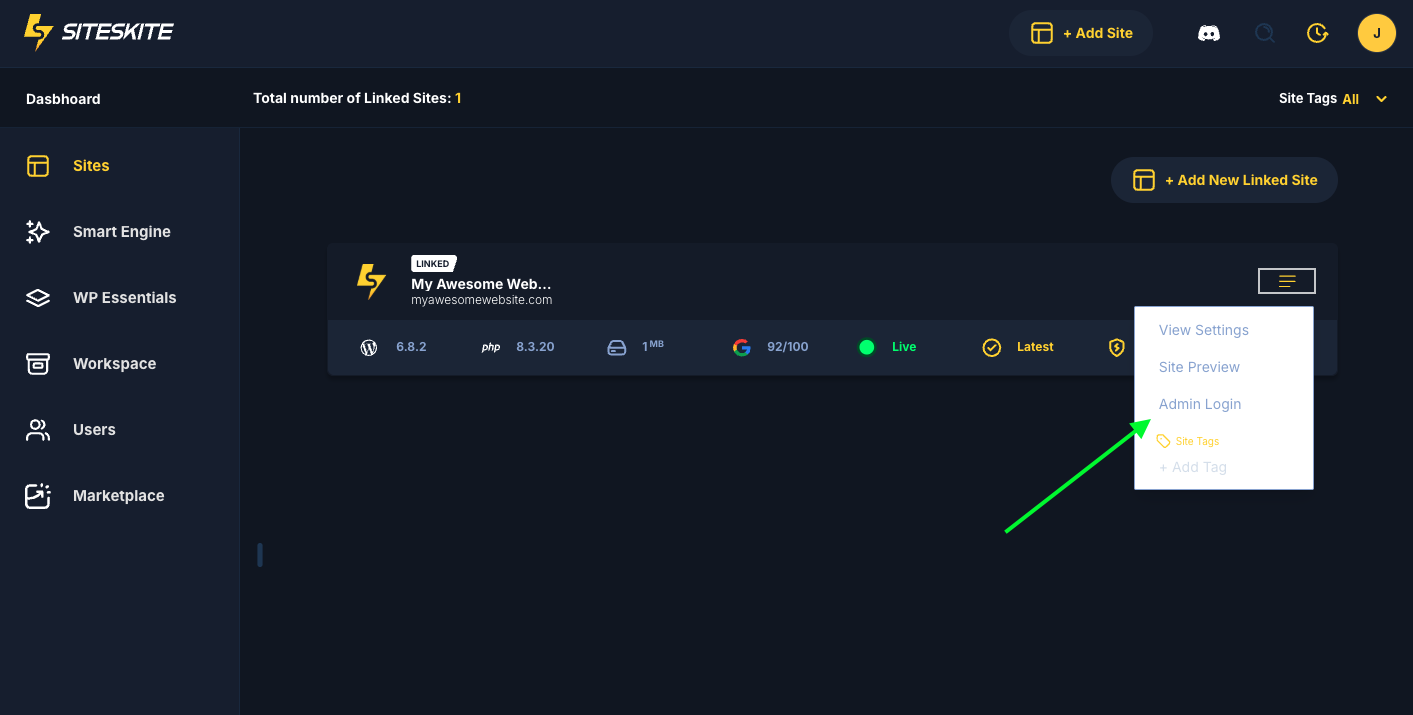SiteSkite makes it easy to access your WordPress admin without needing to remember multiple usernames and passwords. Once your site is connected, you can log in directly from the SiteSkite portal in just one click.
Step 1: Go to Your SiteSkite Dashboard
Log in to your SiteSkite Portal.
Navigate to the Sites section.
Find your desired website you want to login.
Select Actions button on the right side of Sites list.
-
Click on the Admin Login under list of options
SiteSkite will securely authenticate your session.
-
You’ll be redirected directly to your WordPress dashboard without entering credentials.
That’s it! You can now access your WordPress dashboard instantly via SiteSkite.
Security Notes
SiteSkite uses secure token-based authentication to log you in.
Your WordPress credentials are not shared or stored.
You must have the SiteSkite plugin installed and active on your WordPress site.
Troubleshooting
Login Button Missing: Ensure your website is properly linked with SiteSkite.
Failed Login: Check that the SiteSkite plugin is updated and active.
Timeout Error: Verify that your site is online and reachable.