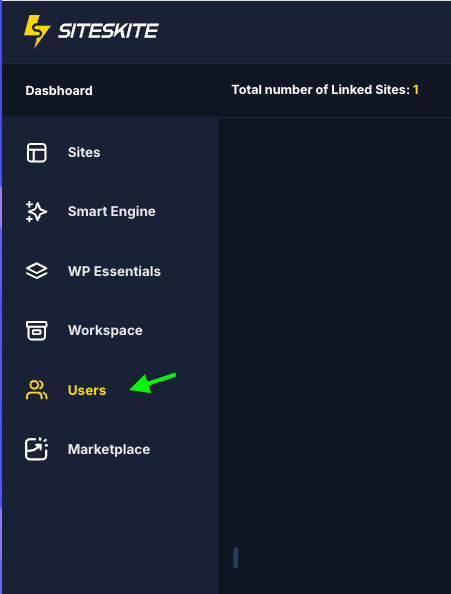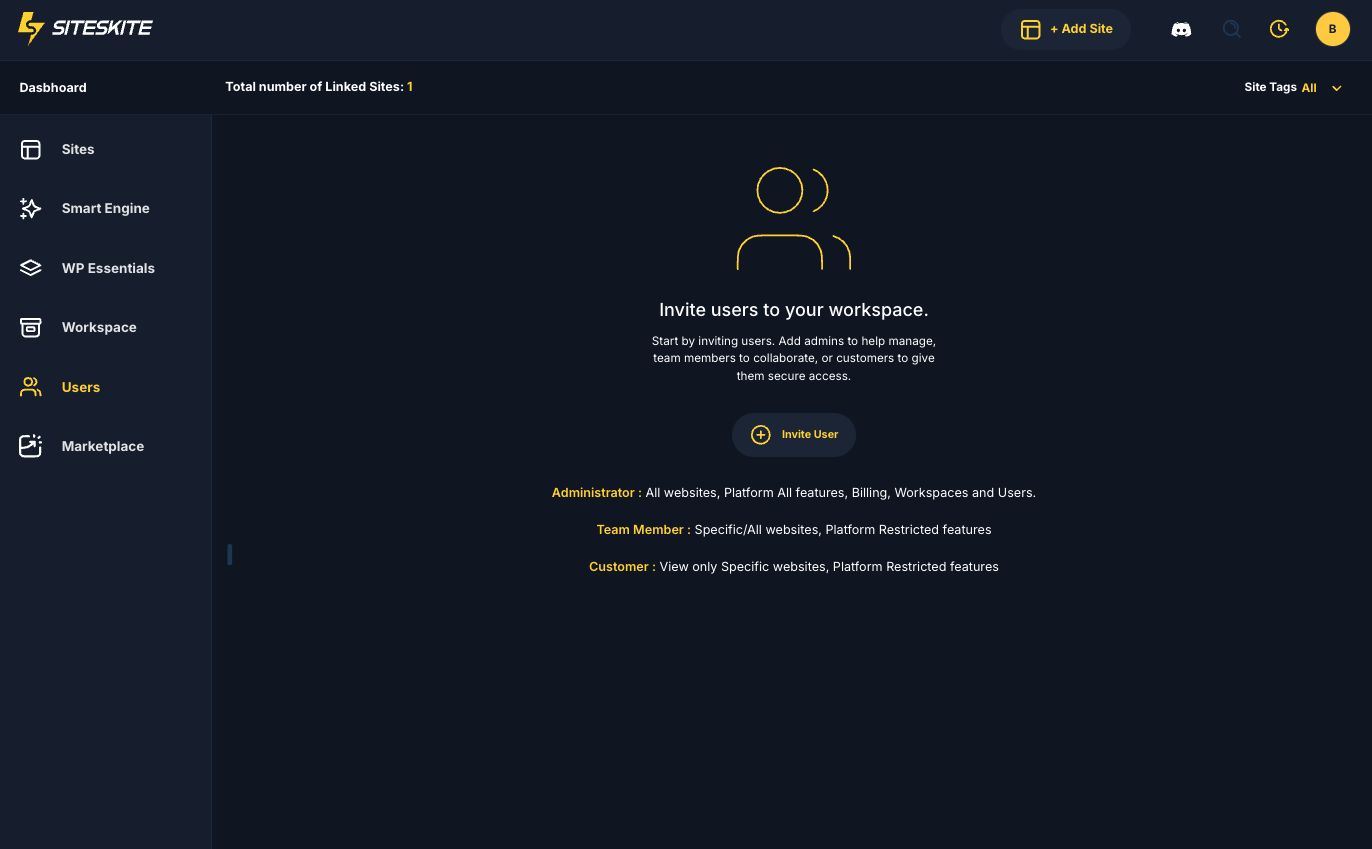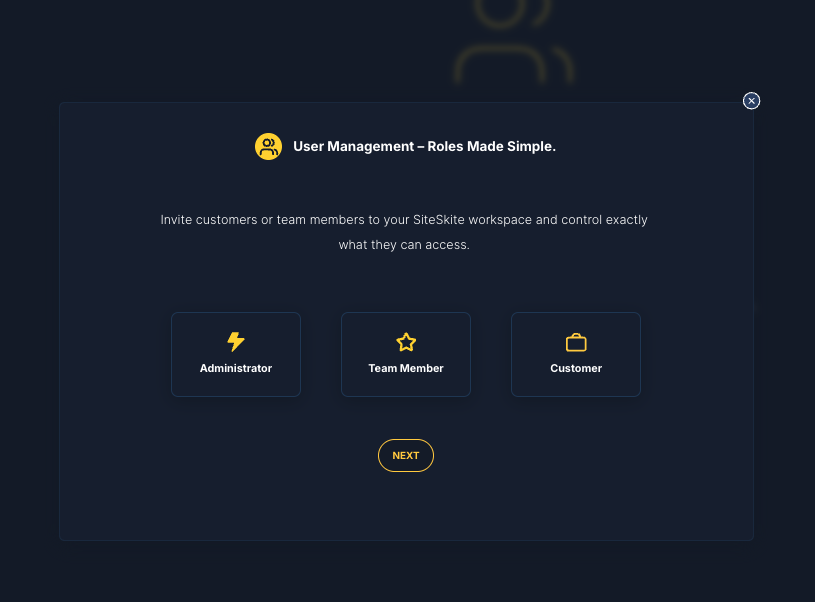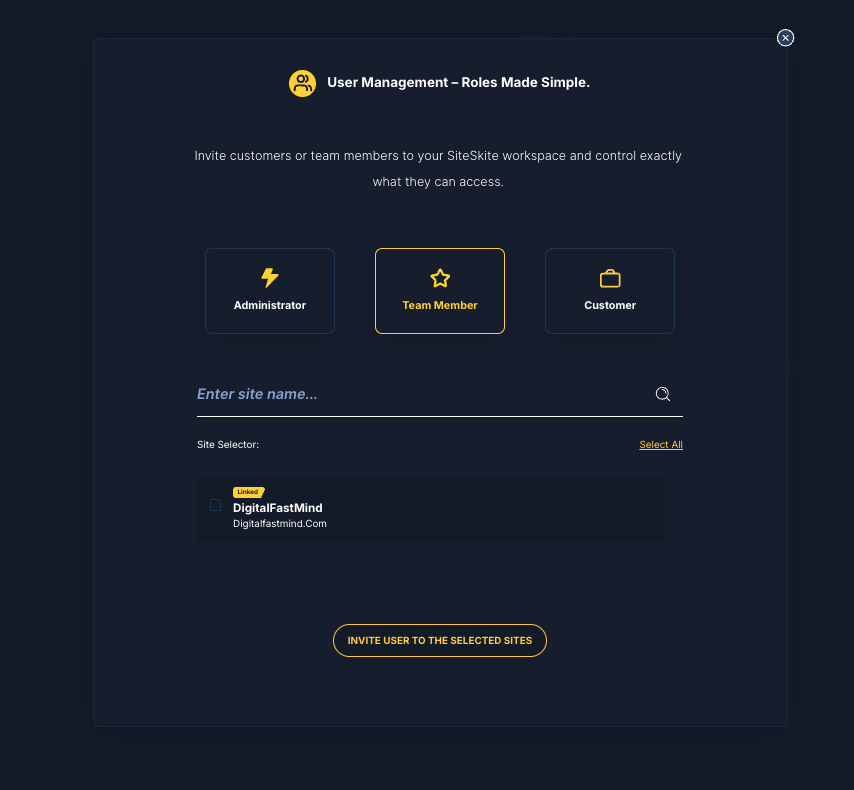SiteSkite lets you collaborate by inviting as team members, customers, and administrators with different levels of access. This helps agencies, freelancers, and businesses manage websites together while keeping control over roles and permissions.
Roles in SiteSkite
Team Members → Internal staff who help manage websites.
Customers → Clients who can access/view their own sites.
Administrators → Users with full permissions to manage all sites, settings, billing, and users.
Roles Permissions:
Customer (If Write Enabled) → Manage everything in site, but can't delete/reset/disconnect.
Team Member (Editor) → Manage everything in site, but no delete/disconnect.
Administrator / Owner → Full control, including delete/reset/disconnect.
Step 1: Open User Management
Log in to your SiteSkite Portal.
-
Go to Users.
-
Click on Invite User.
Step 2: Invite a User
-
Select a Role (Team Member, Customer, or Administrator) and click on next button.
Enter the user’s name and email address.
-
Assign specific websites to Customer or Team Member if you don’t want them to see all sites.
Click Invite user to the selected Site.
The user will receive an email invite to join your SiteSkite account.
Step 4: Edit or Remove Users
Go back to User Management.
Select a user from the list.
You can Change Role, Reassign Websites, or Remove Access anytime.
Best Practices
Give customers limited access so they see only their own sites.
Use team members for staff working on maintenance or support tasks.
Keep at least two administrators for redundancy in case one account is inaccessible.
Reset/Disonnect Site
The Reset or Disconnect Site feature can wipe all website data, so it’s restricted.
Viewers cannot reset or modify anything — they only see the site.
Editors can reset or delete content inside the website (plugins, themes, files, etc.), but cannot delete or disconnect the website itself (to prevent accidental loss for the workspace owner).
Delete Website
Owner / Administrator → Can delete or disconnect the website.
Team Member (Editor) → Can manage everything inside the site (upload/delete plugins, themes, content, etc.) but cannot delete or disconnect the site.
Customer (Viewer) → Can only view.
Customer (Write Mode Enabled) → Can fully manage website content (upload plugins, edit themes, etc.) but cannot delete, reset, or disconnect the site.
Administrator → Full access to all actions, including delete/disconnect.
With role-based access, SiteSkite ensures secure collaboration between your team, clients, and administrators.