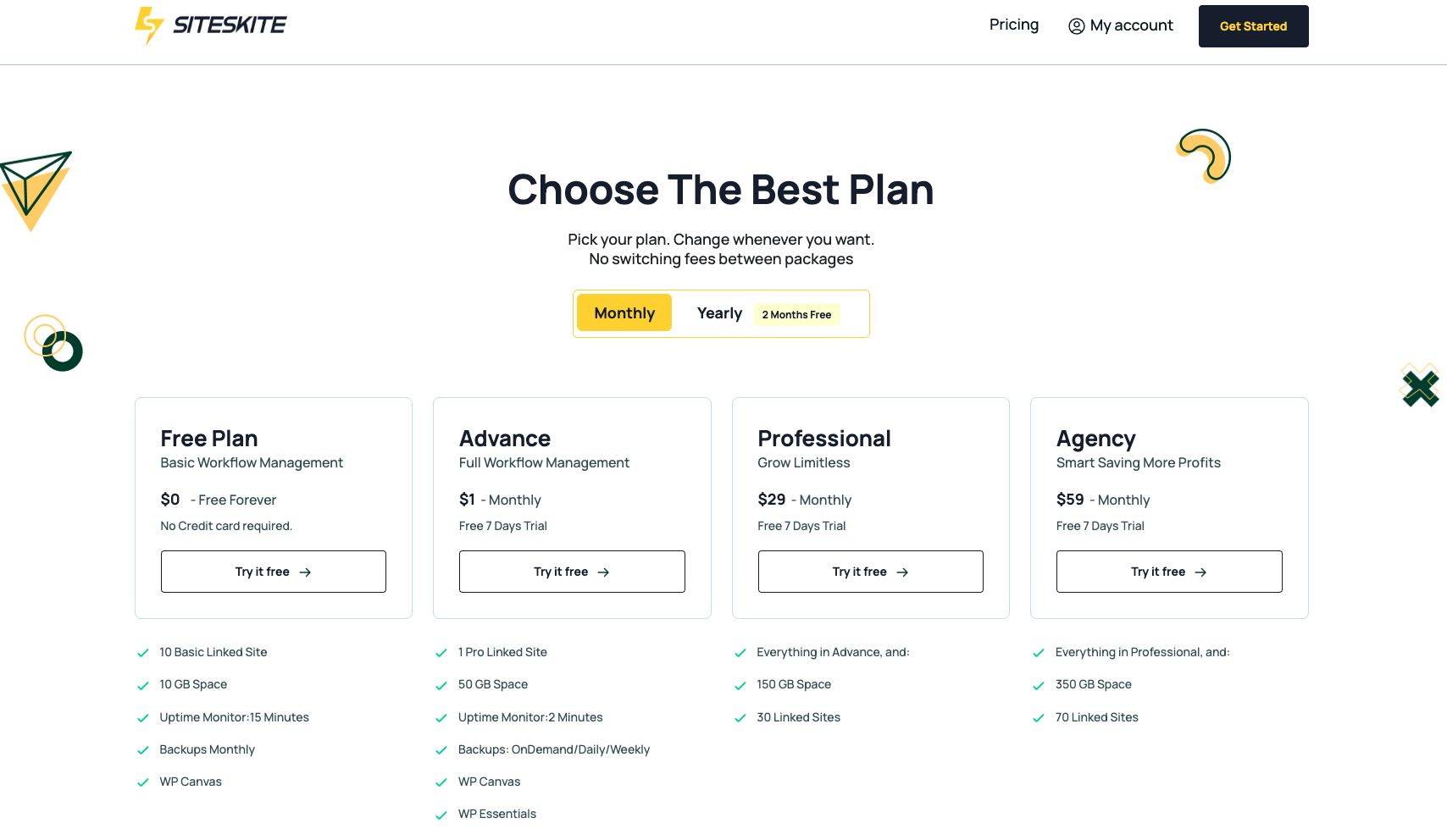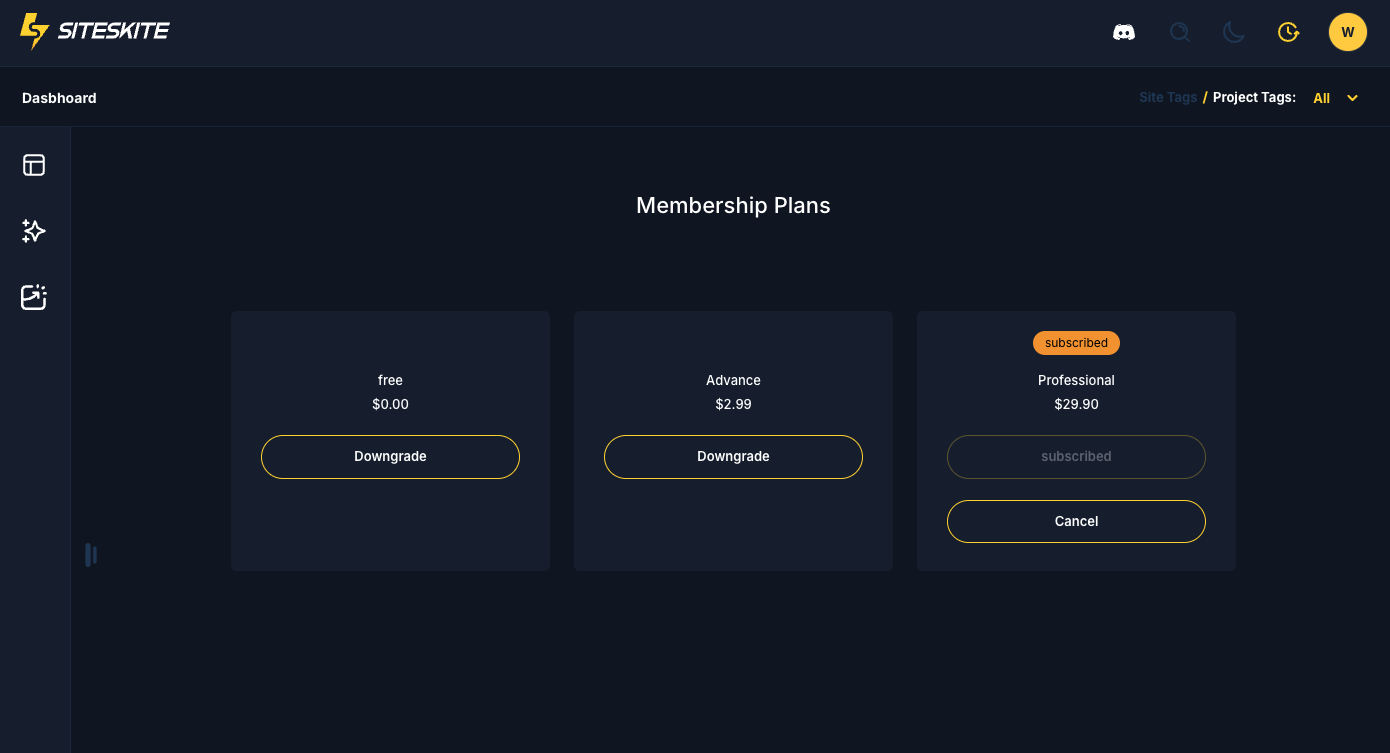To unlock premium features in SiteSkite, you’ll need an active subscription. You can subscribe either through the SiteSkite website or directly inside the SiteSkite Portal.
Option 1: Subscribe via Website
Visit the Pricing on our website.
Compare available plans and choose the one that best fits your needs.
Click Try it for Free under your preferred plan.
You’ll be redirected to the secure Stripe checkout page.
Enter your billing details and complete the subscription process.
-
Once payment is confirmed, your account will automatically be upgraded.
Option 2: Subscribe via SiteSkite Portal
Login to your SiteSkite Portal.
Click your Profile Icon → Settings → Membership Plans.
Browse the available subscription plans.
Select your preferred plan and click Subscribe.
You’ll be redirected to Stripe Checkout to complete your payment.
After confirmation, your plan will be activated instantly.
Notes
All subscriptions are managed securely through Stripe.
You can upgrade, downgrade, or cancel your subscription anytime via the Billing section.
Invoices are available inside the Stripe Billing Portal linked to your account.