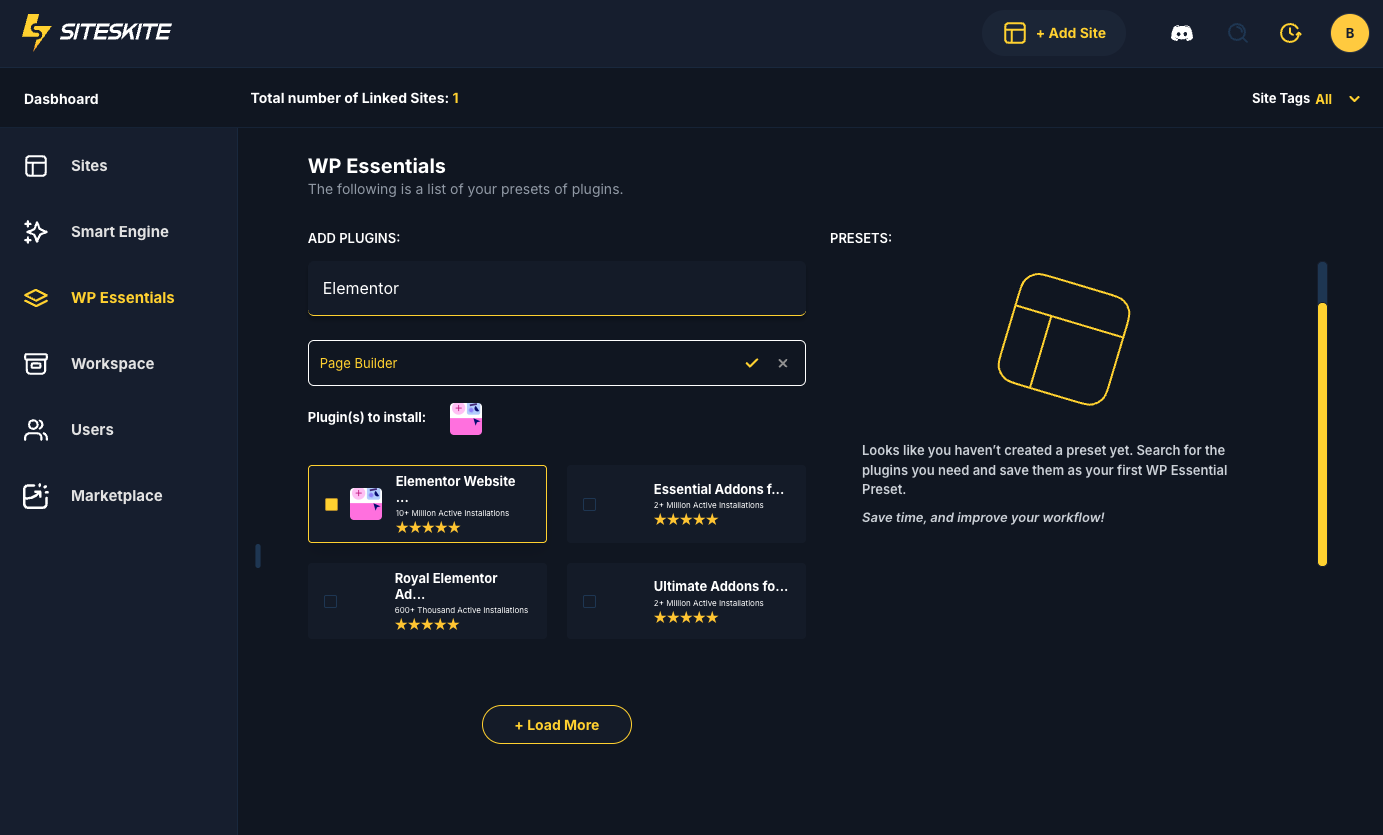Step-by-Step Guide:
Login to your SiteSkite Portal.
Go to Websites and select the site where you want to apply a preset.
Open the WP Essentials Tab.
Search Plugins and choose the desired plugin
Give name of your preset.
-
Click Tick icon to save preset.
💡 Notes:
Presets may include plugins for SEO, security, performance optimization, backups, and more.
You can preview the included plugins before execution to avoid conflicts.
SiteSkite handles plugin dependencies automatically, reducing installation errors.